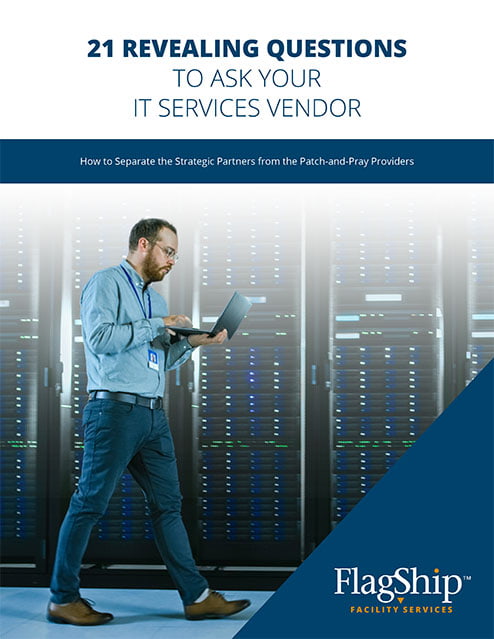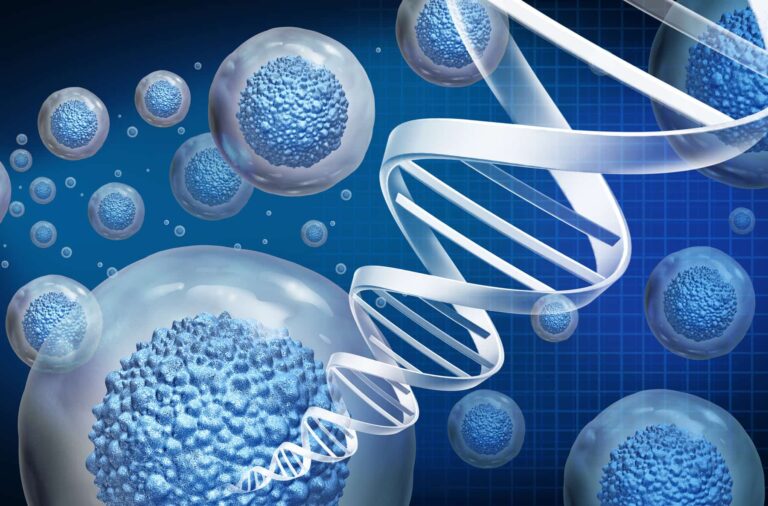Managed IT services take the complexity out of running your technology, covering everything from daily help desk support to long-term strategy and security. Instead of building and maintaining a full in-house team, you partner with a Managed Service Provider (MSP) to manage your IT systems, tools, and infrastructure as a fully integrated solution.
If you’ve been struggling with tech support, trying to juggle patchwork vendors, or wondering how to scale securely, this guide is for you.
What Is an MSP (Managed Service Provider)?
An MSP is a third-party IT service provider that manages all or part of your IT systems, including computers, networks, cloud services, cybersecurity, and user support, under a monthly subscription model.
Instead of reacting to problems when they happen, MSPs work proactively to prevent downtime, protect your data, and help your business grow without tech becoming the bottleneck.
Why Do Businesses Use Managed IT Services?
Most businesses turn to managed IT support when they hit one of these tipping points:
- Their IT guy or internal team is stretched too thin
- They’ve experienced a cyberattack, outage, or lost data
- They’re adding locations, hiring remote staff, or expanding systems
- They need better cybersecurity but don’t know where to start
- A client, partner, or auditor is asking about compliance
- Their IT budget is unpredictable or growing too fast
- Support is slow, inconsistent, or not specialized enough

Different Types of Managed IT Services
Most MSPs offers different tiers, but the majority only cover a few core categories. At Flagship, our managed IT solutions include:
24/7 IT support and helpdesk services
Fast, friendly assistance for your team — whenever and wherever they need itCybersecurity services and compliance
End-to-end security solutions including endpoint defense, SOC monitoring, and CMMC compliance supportData backup and disaster recovery solutions
Secure, tested backup systems for business continuityCloud services and cloud migration support
Fully managed migration to Microsoft 365, Azure, and other cloud platformsIT consulting services and strategic planning
Roadmapping, budgeting, and system reviews to grow smarterCo-managed IT support
Collaborative IT support to fill skill gaps and scale internal capacityNetwork management and infrastructure services
Wired and wireless network performance, monitoring, and documentationCustom IT solutions and procurement support
Hardware lifecycle management and software licensing made simple
Benefits of Managed IT Services
When you outsource IT support, you're not just saving money. You're buying back time, clarity, and peace of mind.
Top business benefits include:
- Predictable monthly pricing with no hidden costs
- Faster issue resolution and ticket tracking
- Scalable support that grows with your team
- Stronger cybersecurity across users and devices
- Better visibility into IT performance and spend
- Expert guidance without full-time overhead
- Vendor consolidation and simpler billing
How Are Managed IT Services Priced?
Managed IT Services are typically billed on a flat-rate monthly basis. Pricing depends on several factors, including:
- Number of users or endpoints
- Services included (basic monitoring vs full support)
- On-site vs remote support expectations
- Add-ons like cloud migration services, cybersecurity, or compliance consulting
- Whether support is fully or co-managed
Flagship’s pricing is always transparent and flexible enough for start-ups, growing SMBs, and multi-location businesses alike.
Why Your Business Needs Managed Technology Services
Small and midsize businesses have become just as dependent on technology as their enterprise counterparts, but they rarely have the same in-house support.
That’s where Managed IT Services come in. You get access to a team of experts who:
- Keep systems running smoothly
- Secure your environment
- Help your people stay productive
- Offer strategic advice in place of break-fix support
You don't need a giant IT department; just a smarter partner.
Download Now!
Take the 21 Revealing Questions to Ask Your IT Services Vendor white paper with you! Download a PDF version now.
Download PDFA Brief History of Managed IT Services
In the early 2000s, IT support was reactive: systems broke, and vendors fixed them. But as businesses adopted cloud tools and cybersecurity threats grew more serious, a new model emerged: proactive, subscription-based IT management.
Today, Managed IT Services are considered a best practice for companies looking to control costs, reduce risk, and stay focused on what they do best; not on fixing printers and resetting passwords.
Still Have Questions?
You don’t need a crash course in IT infrastructure. You need a partner who gets your business, speaks your language, and keeps things simple.